Steps.
1. Select a package

2. Select edit package
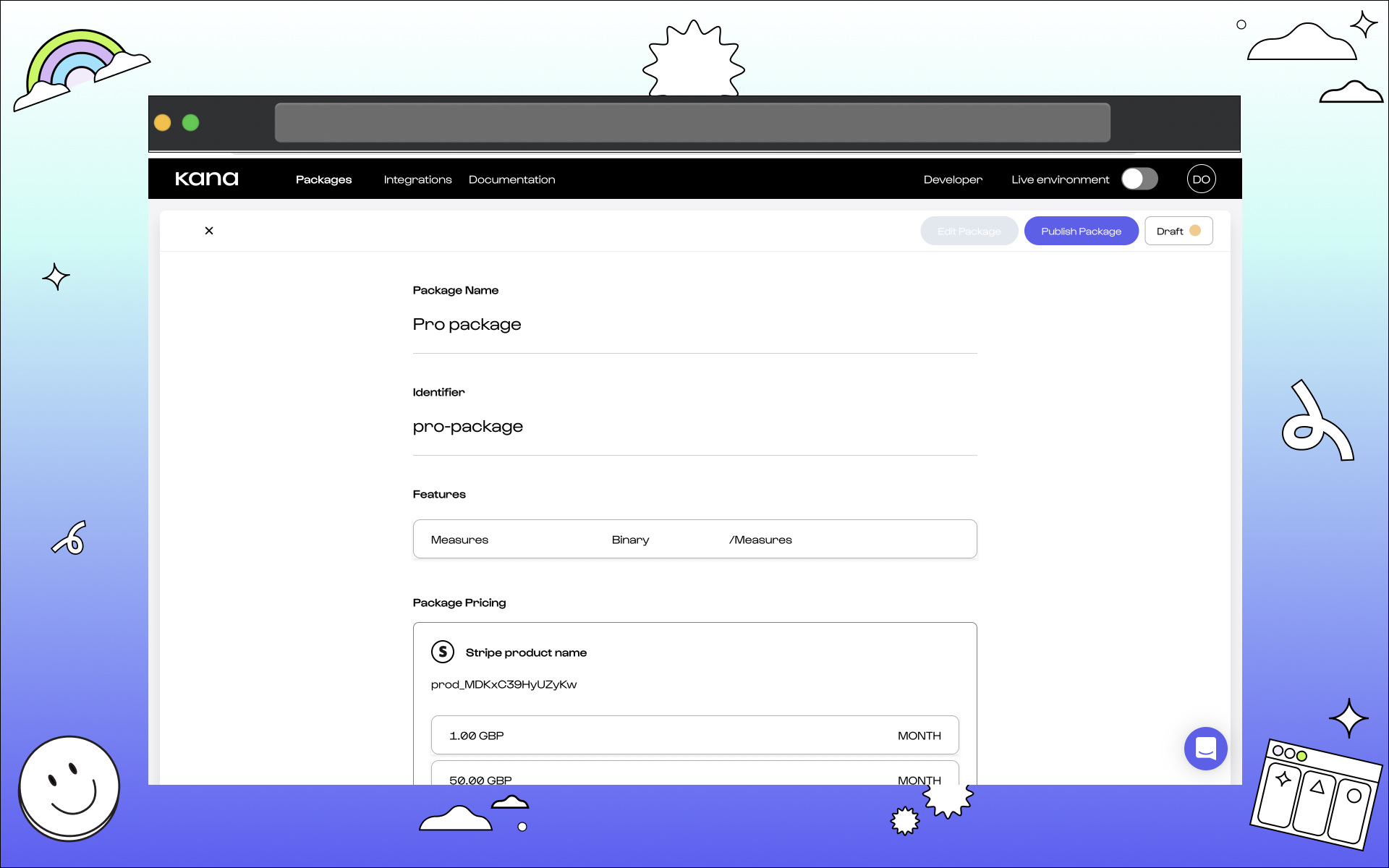 This is located in the top right-hand corner of the page.
This is located in the top right-hand corner of the page.
3. Continue to edit.
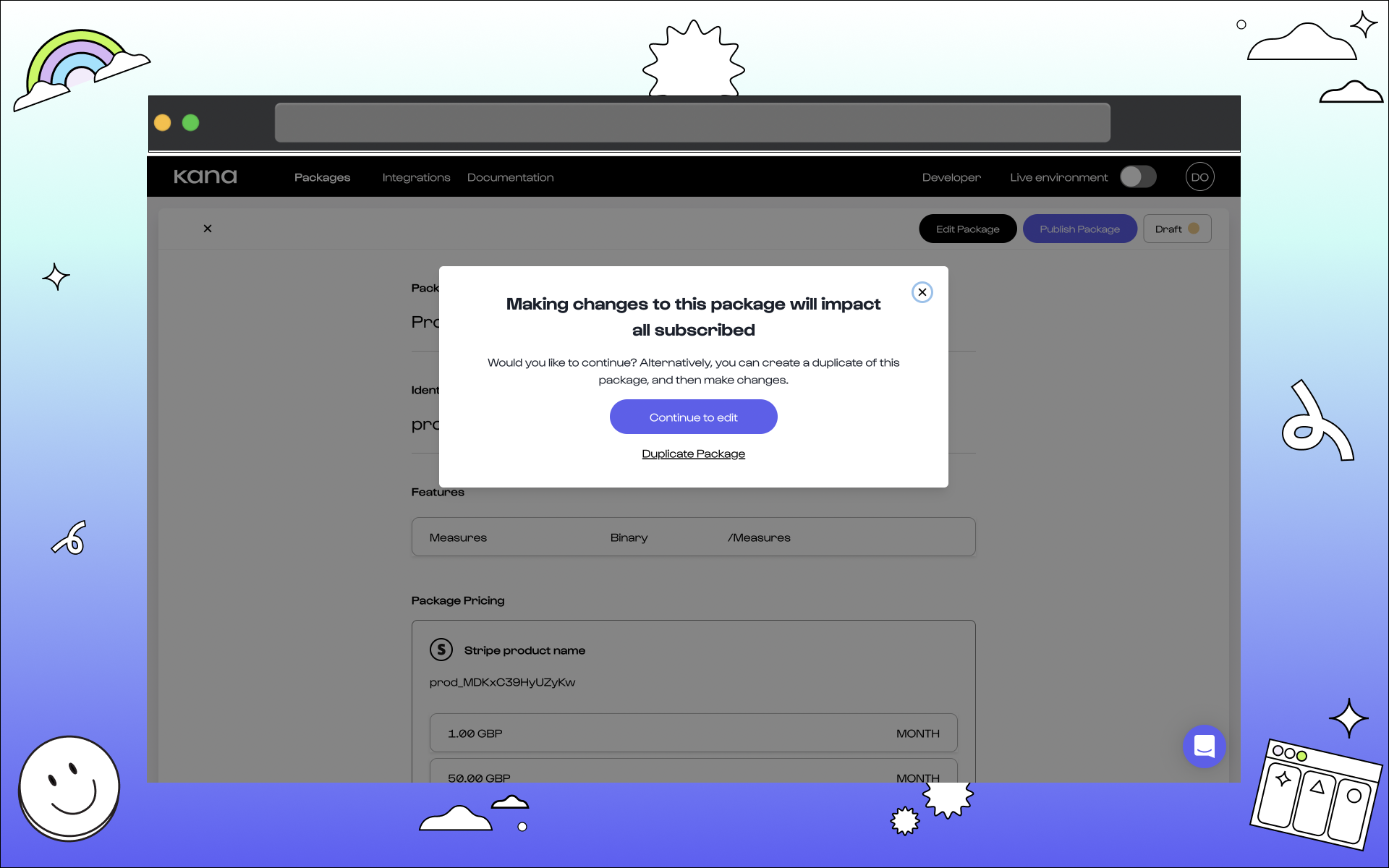 You can choose to continue to edit or duplicate the package before editing them.
You can choose to continue to edit or duplicate the package before editing them.
4. Make any changes needed.
 The following information is needed and available to edit:
The following information is needed and available to edit:
Package Name
Click Edit in order to edit the text of the name. This is the name of the feature as it exists within the package. By default, this mirrors the name of the feature that was added. However, it can be different to the name of the feature so that it best reflects the feature as it exists on the package.Add new features
This is to increase the amount of the feature you want to give a user if they subscribe to this package.This is only present and necessary for consumable features. See more on
feature types here.
5. Click Done

What’s next?
Congratulations 🎉 You’ve created a package in Kana.