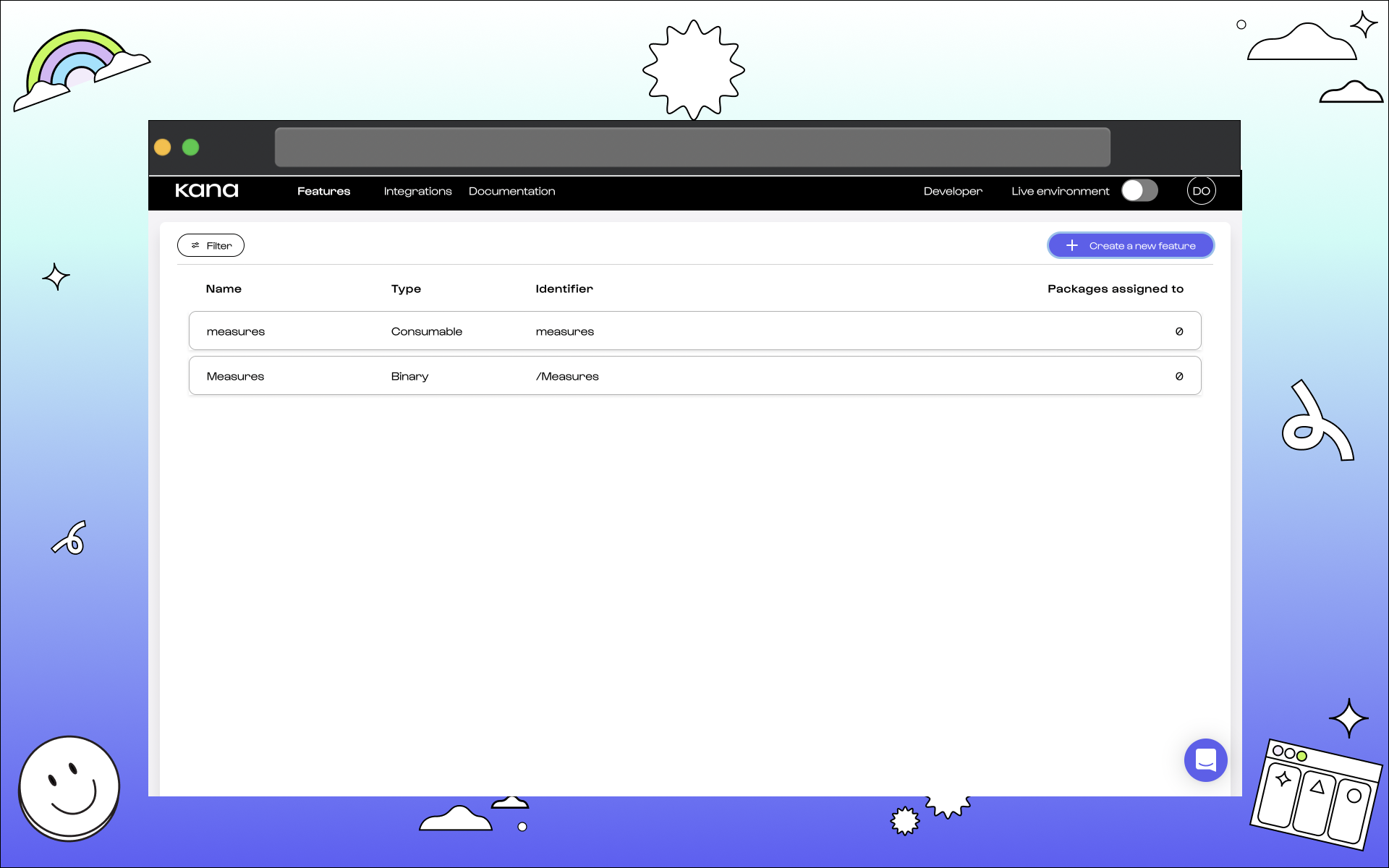Steps
1. Select a feature.
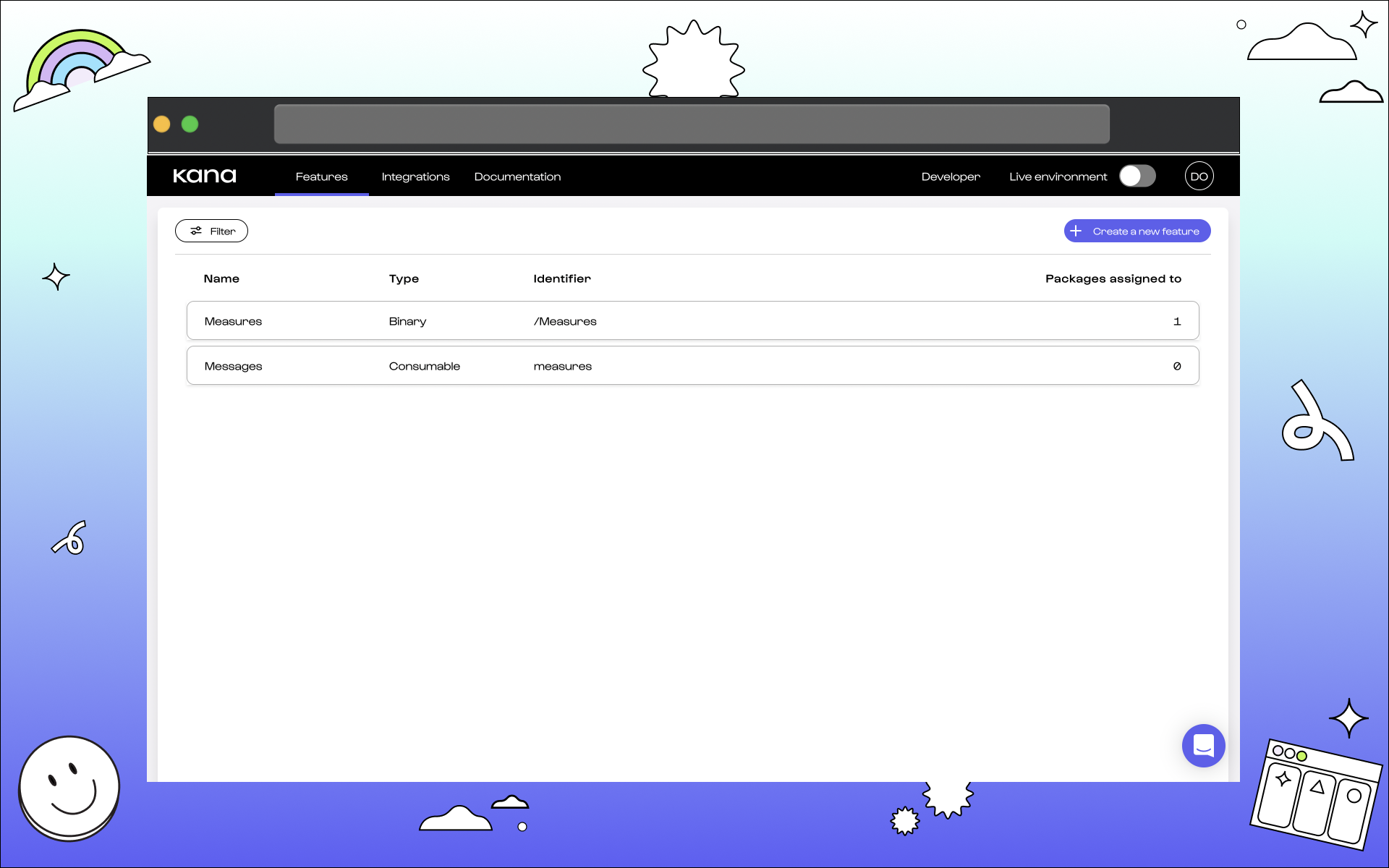
2. Edit chosen feature to preference.
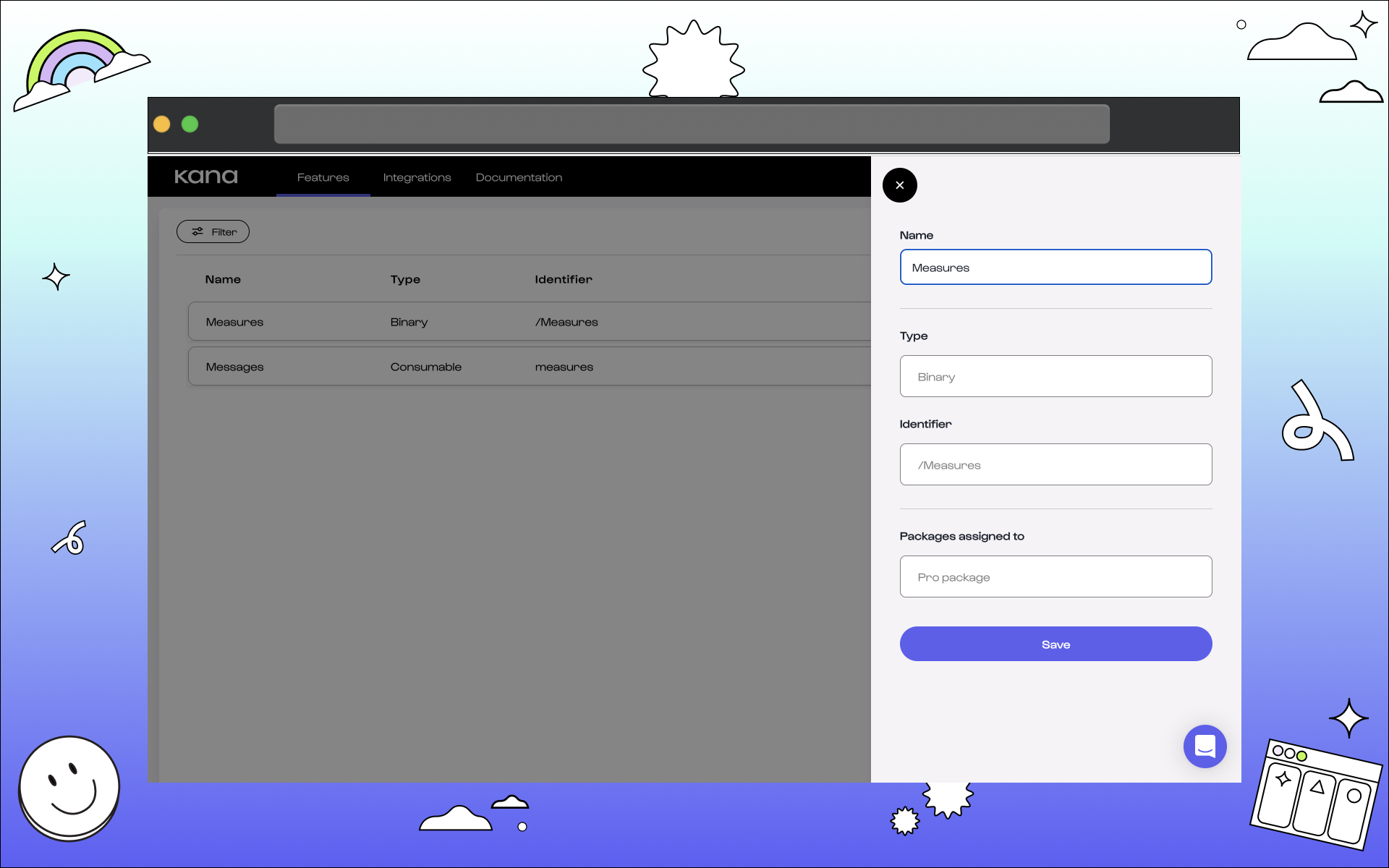
Name.
You can edit the feature name at any time and to fit any changes from your company.Type.
The type of feature can be changed to better fit your package. Binary has no value but acts as a switch. Consumable is measured by unit. See more on feature types here.Identifier.
This can be changed and edited according to the name.Packages assigned to.
You can change the package assigned to your feature.3. Click save once your changes have been done.
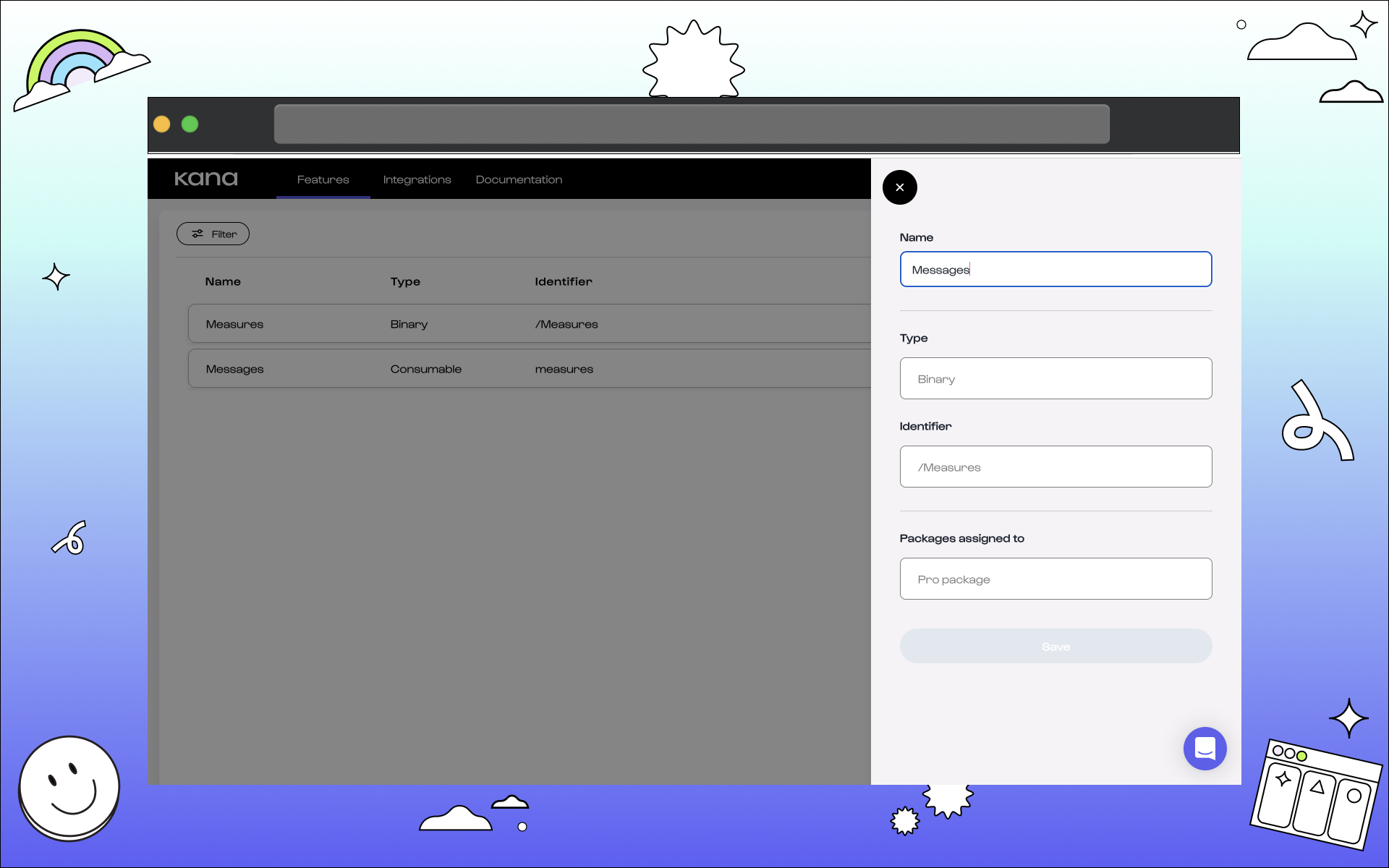
What next?
Congratulations 🎉 You’ve edited a feature in Kana.